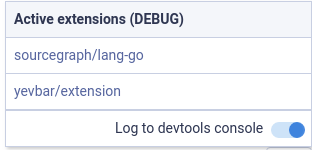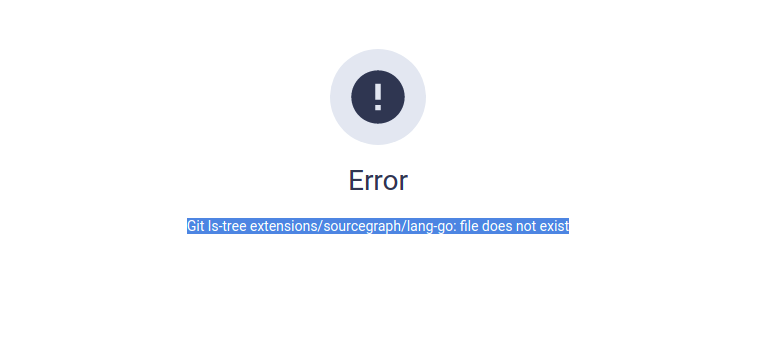Opening extension from debug menu is broken
View options
- Truncate descriptions
Created by: yevbar
- Sourcegraph version: sourcegraph.com
- Platform information: Sourcegraph Chrome extension
Steps to reproduce:
- Enable the Ext debug menu (here are the steps to do so if you haven't already)
- Go to a file on sourcegraph.com
- Open the debug menu and select an extension

- The link starts with
sourcegraph.comso it appends the URL and gives you something along the lines ofhttps://sourcegraph.com/github.com/sourcegraph/sourcegraph/-/blob/extensions/sourcegraph/lang-go
Expected behavior:
I should go to the extension page
Actual behavior:
I get the following error
Git ls-tree extensions/sourcegraph/lang-go: file does not exist