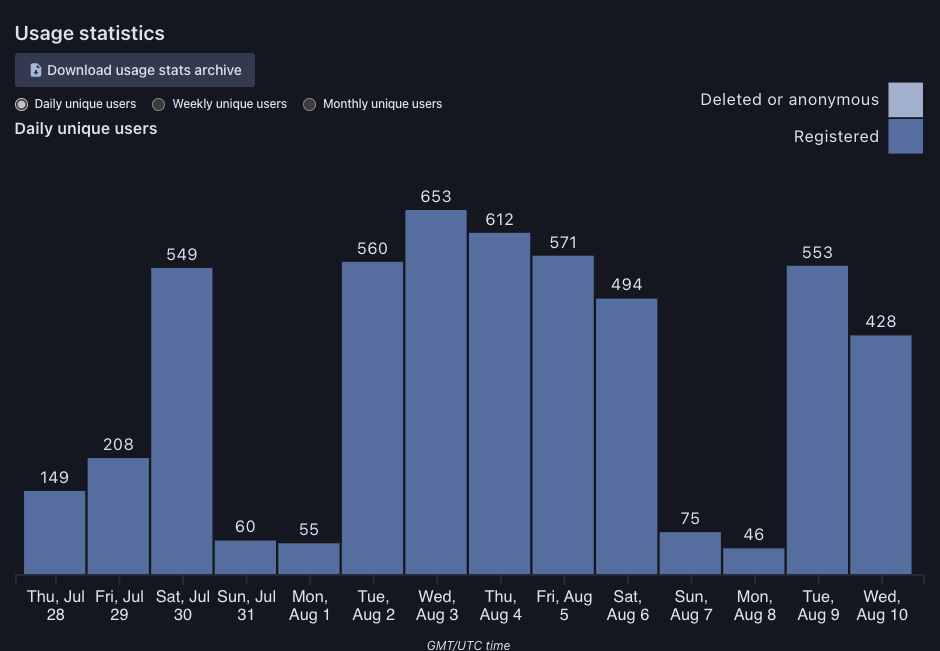Site admin > Usage stats is showing a date in the future
Created by: mike-r-mclaughlin
- Sourcegraph version: 3.42.0 / sourcegraph.com
- Reported by: https://github.com/sourcegraph/accounts/issues/6716, https://github.com/sourcegraph/accounts/issues/3
Steps to reproduce:
- Go to /site-admin/usage-statistics and change to "Daily unique users" Note the statistics latest date (usually today)
- Now adjust your local computer's timezone or change the time to a time in the future (on the same day - just a later time) [or wait until later in the evening local time]
- Return to /site-admin/usage-statistics ("Daily unique users") and notice there is usage for tomorrow
Details:
Example from demo:
local time:
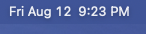 usage stats show:
usage stats show:
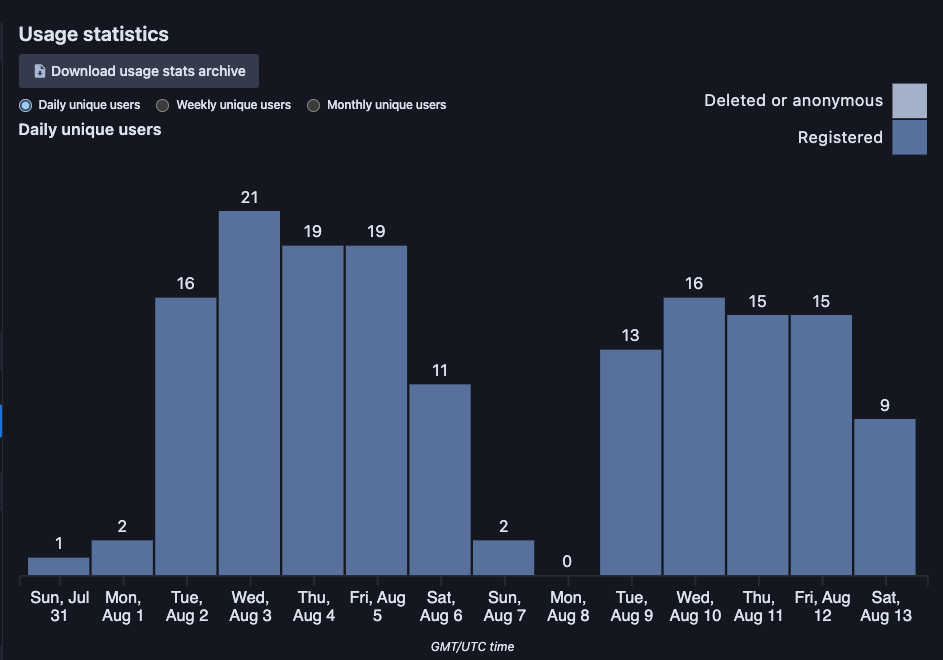
Example from https://github.com/sourcegraph/accounts/issues/6716:
details in this slack thread
local time is 9-August
usage stats show: